Printing Event Badges on a Budget – What Are Your Options?
Planning an event comes with countless expenses, and badge printing often gets overlooked—until it's too late. If you're searching for cheap event badge printing solutions or trying to decide between printing badges yourself vs hiring a professional service, this guide breaks down your options.
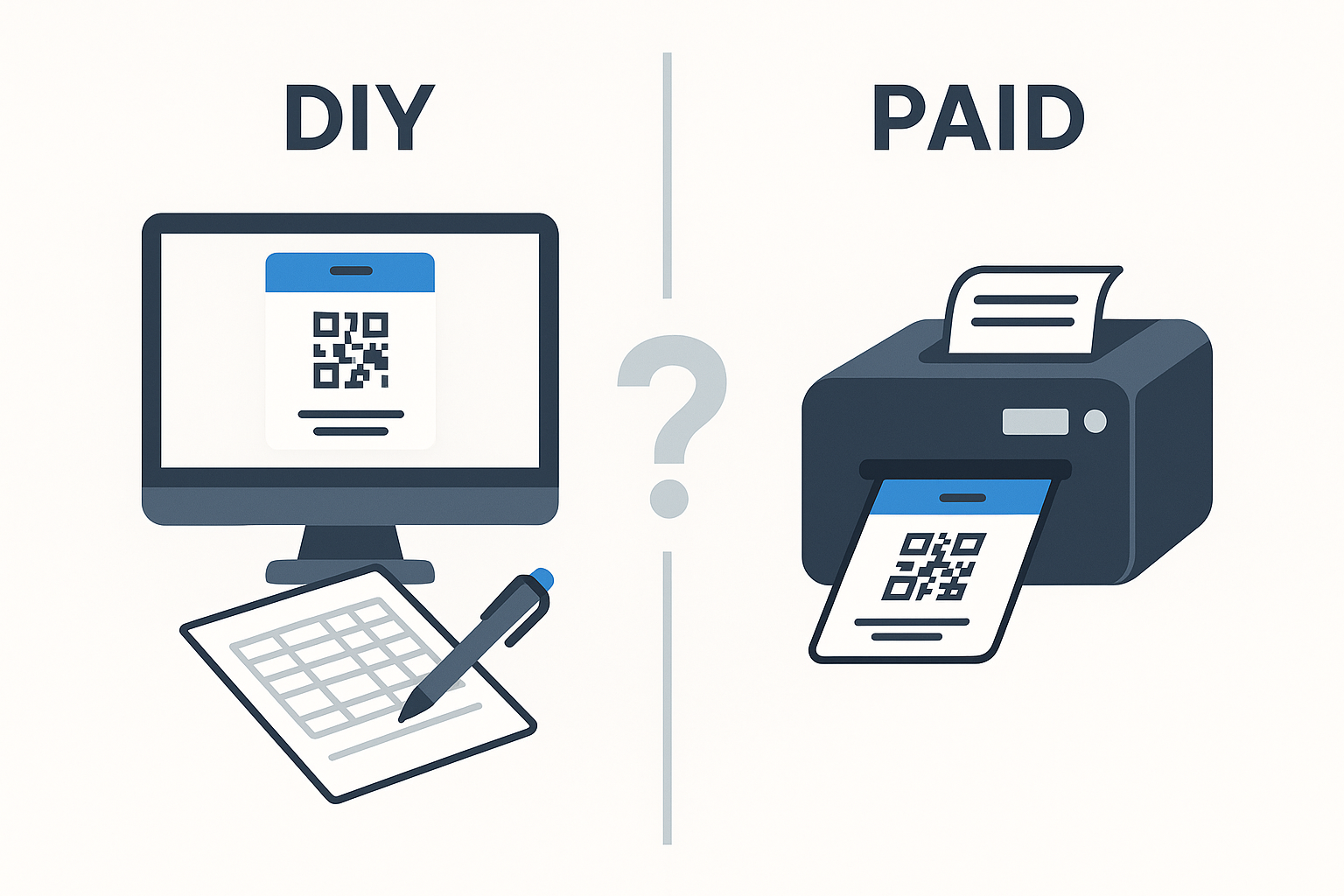
Option 1: DIY with Word/Excel – Free but Time-Consuming
Using Word or Excel templates is the go-to for budget-conscious organizers. It’s free, flexible, and relies only on tools you already have. However, it quickly becomes inefficient:
- Time-consuming setup, especially for large groups
- Limited design control and no dynamic features like barcodes or QR codes
- Layout issues when printing on custom badge or paper sizes
Best for: Tiny events with under 20 attendees where cost-cutting trumps time.
Option 2: Professional Badge Delivery Services – Convenient but Pricey
Professional badge delivery services focus on delivering pre-printed, ready-to-use badges to your event location. While this removes the need to print anything yourself, it comes at a cost:
- $3–$10 per badge is typical, depending on customization and quantity
- Additional fees for lamination, lanyards, or premium materials
- Shipping time adds logistical complexity and limits last-minute edits
For a 100-person event, total costs can range from $300–$1,000, depending on design complexity and delivery options.
Best for: Events with larger budgets where convenience and premium finishes outweigh flexibility or cost-efficiency.
Option 3: On-Site Hardware Solutions – Control Comes at a Cost
Some organizers invest in plastic badge printers or card printers. These offer complete control and instant badge production. But:
- Entry-level printers start around $1,000
- Supplies (blank cards, ribbons) add recurring costs
- Training and maintenance required
Best for: Frequent event hosts with long-term needs and in-house tech teams.
Option 4: BadgeFlow – Low Cost, Low Effort (and Free for Now!)
BadgeFlow offers a better middle ground. Our web app lets you:
- Design and customize badges using over 30 templates or from scratch
- Add QR codes, barcodes, logos, and variable data with ease
- Paste attendee data directly from spreadsheets or such platforms as Excel, Eventbrite, Cvent, Meetup
- Generate print-ready PDFs in seconds
- Use any badge or paper size and any printer
And the best part? BadgeFlow is currently free to use during our beta period, so you can access all the features without paying a cent.
Example: For a 100-person event, you can print badges in-house using BadgeFlow for only the cost of paper, ink, and badge holders. Compare that to $300–$1,000+ using a third-party service or $1,000+ for printer hardware.
Conclusion: Choose the Right Tool for the Job
- Want free? Word/Excel can do the trick, but be ready to invest your time.
- Want it done for you? Professional services will charge for convenience.
- Need control? Hardware works—if you're prepared to spend.
- Want the best of both? BadgeFlow gives you pro-level results at DIY costs—and for now, it’s completely free.
Ready to try it? Head over to badgeflow.app and create your first badge batch in minutes—no sign-up needed!
